November 17, 2012
Venice Photographic Workshop – Burano Lights – Venetian Lagoon
About europeanimages
Light is both the photographer's palette and brush. Harnessing available light is a skill learned through the study of technical theory and then applying it in the field. My goal as a photographer is to search out the images that interest me artistically, then once I have found the essence of that place I use composition and light to enhance the images.
View all posts by europeanimages
This entry was posted on Saturday, November 17th, 2012 at 4:02 pm and tagged with Burano Italy, Charleston Spring Photo workshop, Digital Photographic Workshop, Nik Software, Venice Photo Workshop and posted in 2013 Italian Photographic Workshop, Adobe CS6, Burano Italy, Color Efex Pro 3.0 Complete, Digital Photo Workshop, Italian Photographic Workshop, Nik Software, Paul Christopher James, Paul James, Uncategorized, Venice Carnival - Photographic Workshop Tour, Venice Italy Photographic Workshop. You can follow any responses to this entry through the RSS 2.0 feed.
2 responses to “Venice Photographic Workshop – Burano Lights – Venetian Lagoon”
Leave a comment Cancel reply
Pages
-
Archives
- May 2017
- March 2017
- January 2017
- September 2016
- May 2016
- April 2016
- March 2016
- February 2016
- January 2016
- December 2015
- November 2015
- October 2015
- September 2015
- August 2015
- April 2015
- March 2015
- February 2015
- January 2015
- December 2014
- November 2014
- October 2014
- September 2014
- August 2014
- July 2014
- June 2014
- May 2014
- April 2014
- March 2014
- February 2014
- January 2014
- December 2013
- November 2013
- August 2013
- July 2013
- June 2013
- May 2013
- April 2013
- March 2013
- February 2013
- January 2013
- December 2012
- November 2012
- August 2012
- July 2012
- May 2012
- April 2012
- March 2012
- February 2012
- January 2012
- December 2011
- May 2011
- April 2011
- March 2011
- February 2011
- January 2011
- May 2010
- April 2010
- December 2009
- April 2009

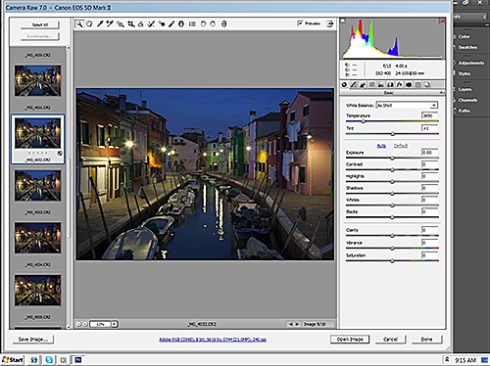
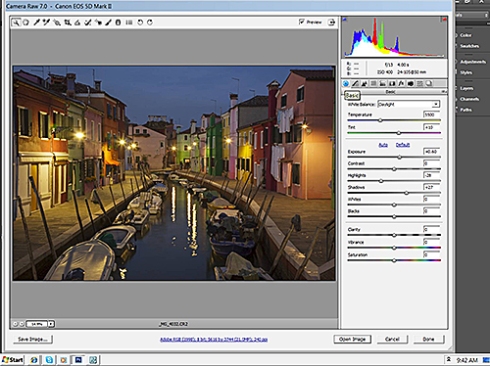
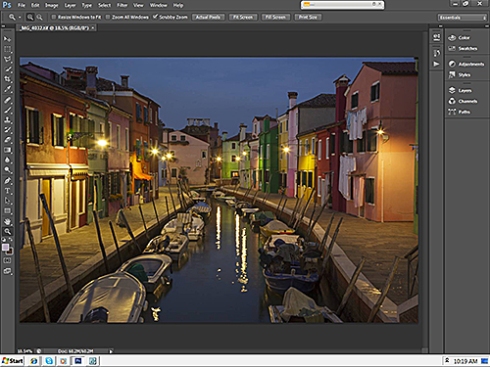
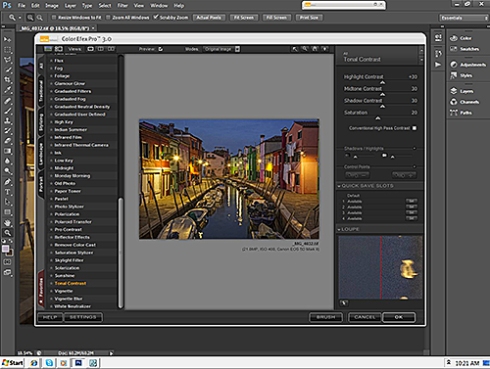
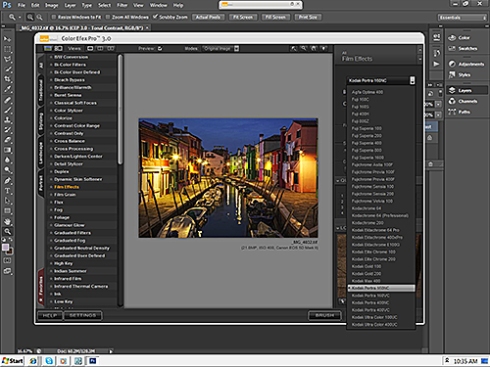
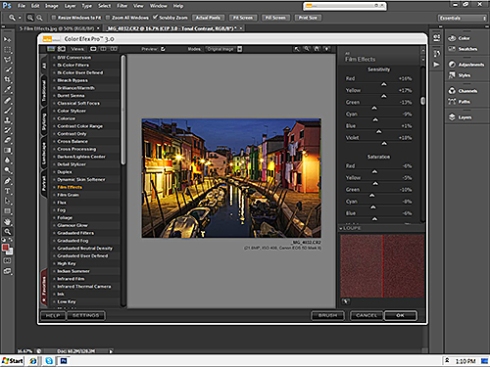
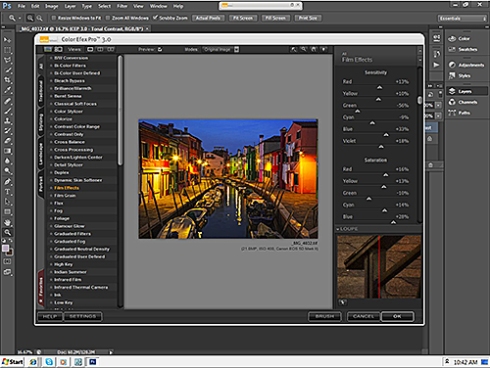
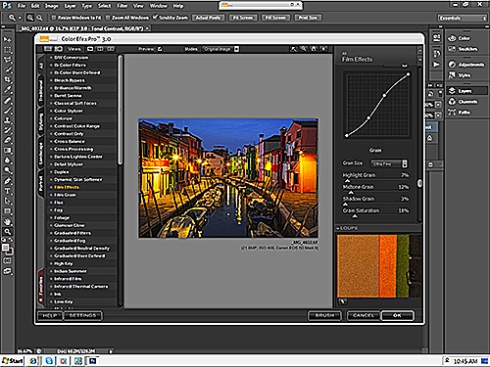
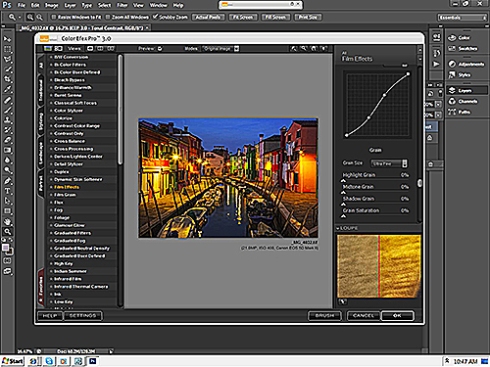
November 17th, 2012 at 4:17 pm
Paul… I love this image! Certainly hope to visit Venice one of these days. Have you been to Croatia?
Happy Thanksgiving!
Susan
November 17th, 2012 at 4:23 pm
Hi Susan I have not been to Croatia yet but hope to photograph the Dalmatian Coast in the near future. Have a great holiday. Ciao Paul